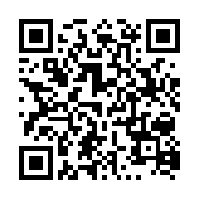Hello friends, we all knows what it seems when your computer work slow. There are many reason that makes your computer slow.
Today i will share you some killer tips to speed up your computer that will give a smooth feelings while working.
1. Remove unnecessary programs
Unnecessary programs make your computer slow. So remove those software that are not very important or you do not use.
Process: Go to Start Menu > Control Panel > Program and Features > Select the program > Uninstall
2. Clean Junk File regularly
Junk files are those files that your computer saved while you working to keep your work smooth and speedy. But these junk files make your computer slow because your system allocates fixed space for junk files. So clean these junk files in a regular basis.
Process: Go to Start Menu > run > write ' prefetch' > Click Enter and delete all files manually.
Now go to Start menu again > run > write '%temp% > Click Enter and delete all files manually
To do this work automatically open notepad
Write the following code
del C:\Windows\Prefetch\*.* /Q
Rundll32.exe advapi32.dll,ProcessIdleTasks
Save the file as 'junk_remover.bat'
And click on it daily.
3. Run Disk Defragmenter Regularly
Run Disk Defragmenter Regularly. It helps to keep your heard disk healthy and free up your hard disk space. It also remove bad sectors from your hard disk.
Process: Right Click on My Computer > Properties > Performance Information and Tools > Advanced Tools > Open Disk Defragmenter >Analyze Disk > After Analuze complete Click Defragment Disk.
4. Disk Cleanup
Clean up your hard disk regularly.
Process: Start Menu > Disk Clean Up
5. Use Anti Virus
6. Keep Your PC away from Malware and Spamware
7. Clean Up Browser history and cookies
8. Remove Unnecessary Program from Start up
Process: Go to Start Menu > run> write 'msconfig' and disable unnecessary programs.
9. Custom performance:
From Start menu search option write 'performance option' and click enter. Ans from new window custom your performance.
10. Refresh your Disk Drive:
Refresh your disk drive regularly.
Process: Open Note pad and write following code.
Echo Off
cd/
tree
C:
tree
D:
tree
E:
Now save the file as refreshg.bat . Click on the file to auto refresh all drive.
11. Use tird party software like cclenear