Hello everyone. Welcome to my technology blog.
Today I am writting about how to take a screenshot without apps. We use many apps for take good screenshot. But these apps have many functions, they takes some mb of your storage and they are costly for downloading. But all Android mobile phone set have a functions for screenshot which is given with your phone. I am using Walton phone. So I show a tricks.
In your Android 1st click power button and then click volume down (-) button. With this yiu can take a good screenshot.
I give some example. Just see.



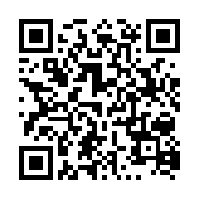
4 Comments
visit our site more tech update.
https://techreviewor.blogspot.com
Nice Blog
Custom App Development Services in Singapore
Artificial intelligence Solutions in Singapore
Product Development Off Shore in Singapore
Software Product Development Companies in Singapore
Enterprise App Development Company in Singapore
Ajkeritnews24.xyz | Tech News Bangla - বাংলা ভাষার নিয়মিত একটি টেক ব্লগ |
Ajker IT News 24