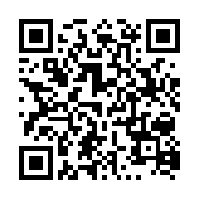Hello friends,
Today we learn to save a web page as pdf file. Some times we need to save the page content. But if we save
the website it saves many junk filee and temp file. So it is easy and good to save the web page as
PDF.
Ok Lets start.
At first go to your desired web page.
I opend my blog site on Crome Browser. Now go to
Customize and Control Google Crome menu
Click on print. (You also can do it by pressing ctrl+P)
Change the destination ad "save as pdf" as i did.
Now just click SAVE
Choose destination folder
See Here is the file
Ok, Thank You friends for watching......
Suscribe my channel please